반응형
https://stackoverflow.com/questions/1187479/copy-a-file-list-as-text-from-windows-explorer
Copy a file list as text from Windows Explorer
Is there a quick way to copy a list of filenames as text into the clipboard from Windows Explorer? I can do it from the command prompt with dir > filenames.txt, but I am looking for something a...
stackoverflow.com
까먹을까봐 적어둔다, 윈도우에서 여러 파일 경로를 한번에 확인/복사 하기 위해서는 Shift + 우클릭 후 'Copy as path' 혹은 '경로복사' 를 클릭하면 된다.
Q. Is there a quick way to copy a list of filenames as text into the clipboard from Windows Explorer?
113
In Windows 7 and later, this will do the trick for you
- Select the file/files.
- Hold the shift key and then right-click on the selected file/files.
- You will see Copy as Path. Click that.
- Open a Notepad file and paste and you will be good to go.
The menu item Copy as Path is not available in Windows XP.

요렇게 나온다.
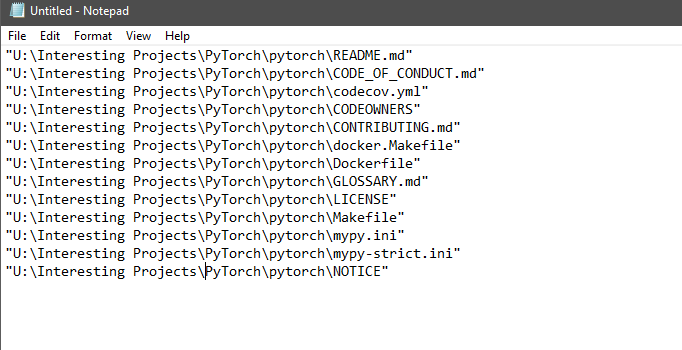
반응형
'IT정보' 카테고리의 다른 글
| Windows 윈도우 10 에서 .sh bash 파일 실행하기 (4) | 2019.08.30 |
|---|---|
| 갤노트 9 / 10 을 더 야무지게 쓰기위한 필 수 앱 5가지! (0) | 2019.08.29 |
| 유툽 Youtube 에서 자막/노래 가사 쌥쳐오기. (타임코드 자막 추출) (0) | 2019.05.17 |
| Vrew를 이용해서 쉽게 자막 추출 및 편집하기. (0) | 2019.05.17 |
| 해외에서 알뜰폰을 사용하여 한국 본인인증 하기 (0) | 2019.05.14 |




댓글