언리얼 엔진5 Faceware 사용해서 얼굴/모션 트랙하기 (Track Facial Expression Using Faceware for Unreal Engine 5)
Reference Youtube guides (참고한 유투브):
1. face ware live linke metahuman unreal 5
2. Record and Play Faceware Studio Metahuman Face Animations (In About a Minute)
1. Download & install Faceware Studio (Studio)
2. Install Faceware Live Link for Unreal Engine 5
In UE: Install Faceware Live Link from UE Market Place
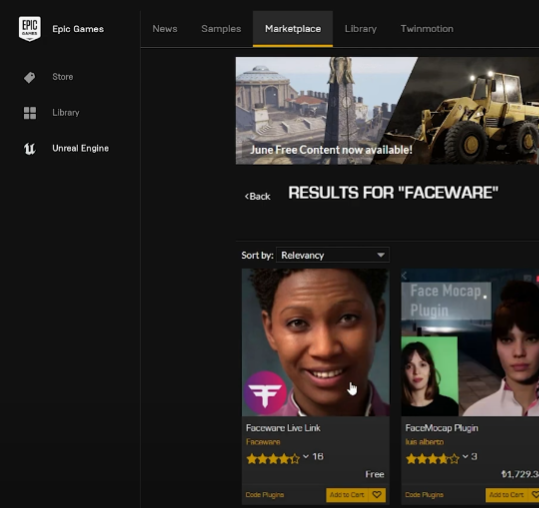
2.1. Download Sample MetaHuman Blueprint from the plugin description.
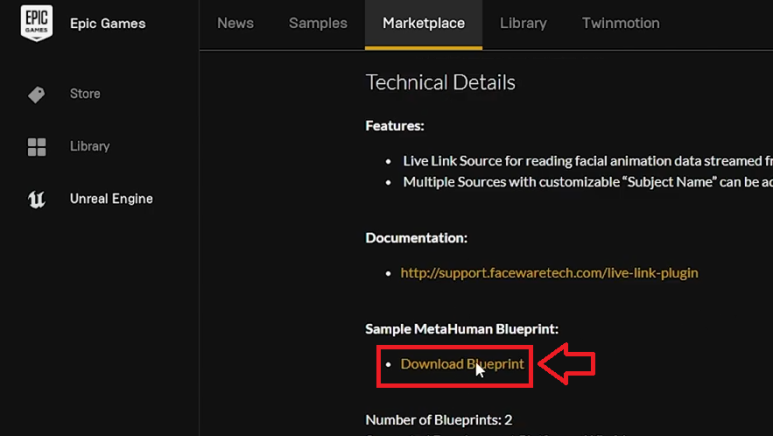
2.2. Place the downloaded blueprint in project
in project:
Dump in blue print in the content folder (BLUEPRINT) using file explore
( " MotionLogicFWLL" Folder in 3D Objects folder of my HKWIN)
2.3 Enable the plugin
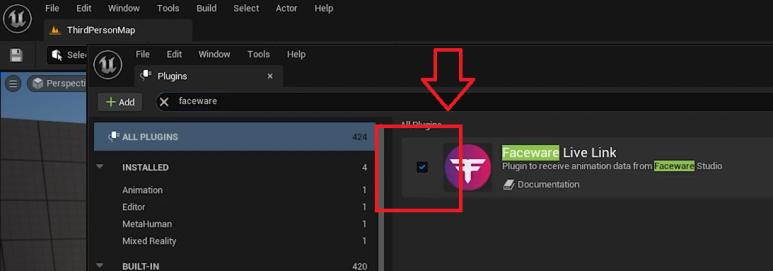
3. Import MetaHuman & configure blue print
In UE:
import Metahuman and double click it (under metahumans/CHARACTER_NAME folder)
go to viewport, click on face, change animation mode to "Use Animation Bluprint"
change Anim Class to "ABP_Metahuman_Faceware_Live_FACE"
Do the same for Body ::: "ABP_Metahuman_Faceware_Live_Body" !!
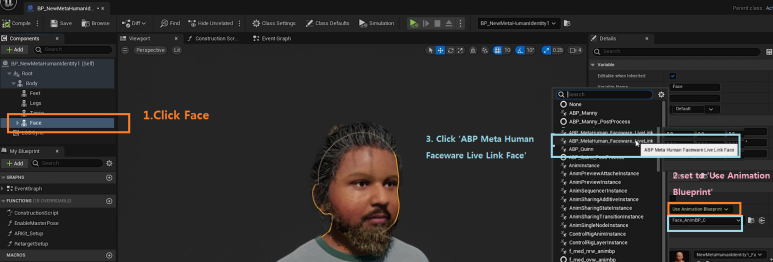
4. Connect Faceware Studio & UE5 using Live Link Plugin
in UE: Window -> Virtual production -> Live Link
Click add source, Select Faceware Live Link. (Make sure stream is on in Faceware Studio)
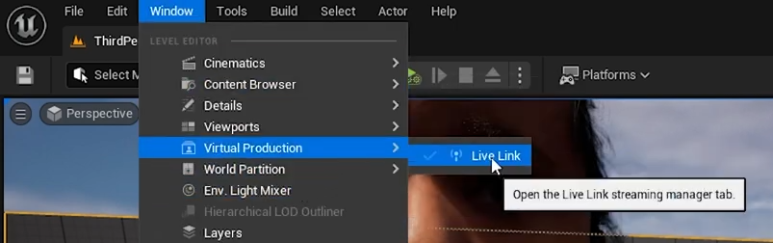
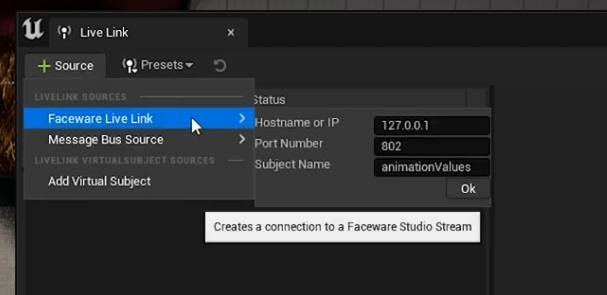
5. Simulate
in UE : click 3 dots -> Simulate -> click play
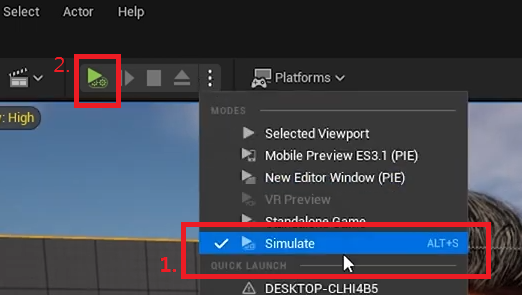
Done! Now your character will follow your facial expression and motion.
To record the motion and save as animation, please check the link below.
https://whareview.tistory.com/60
Record Faceware Animation in UE5
Reference: 1. face ware live linke metahuman unreal 5 : https://youtu.be/UW73jBWAoek 2. Record and Play Faceware Studio Metahuman Face Animations (In About a Minute) https://youtu.be/qyF7a7tFa00 1. Open UE's TakeRecorder 2.Select MetaHuman as 'From
whareview.tistory.com