Reference:
1. face ware live linke metahuman unreal 5 :
2. Record and Play Faceware Studio Metahuman Face Animations (In About a Minute)
1. Open UE's TakeRecorder
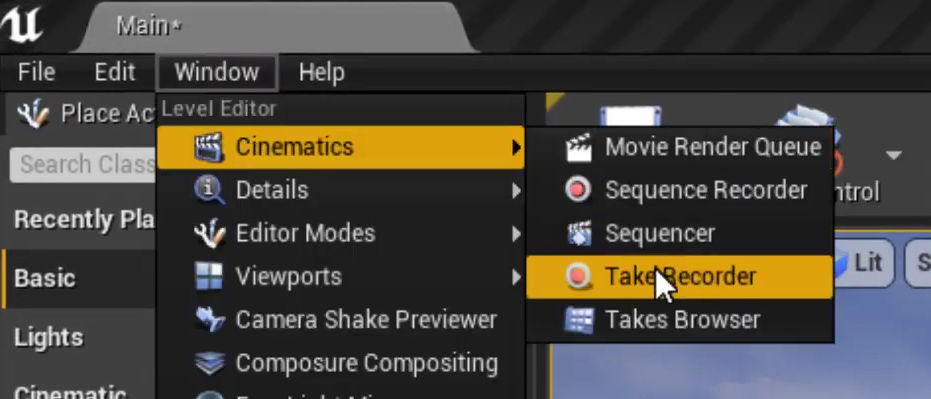
2.Select MetaHuman as 'From Actor' for the Srouce
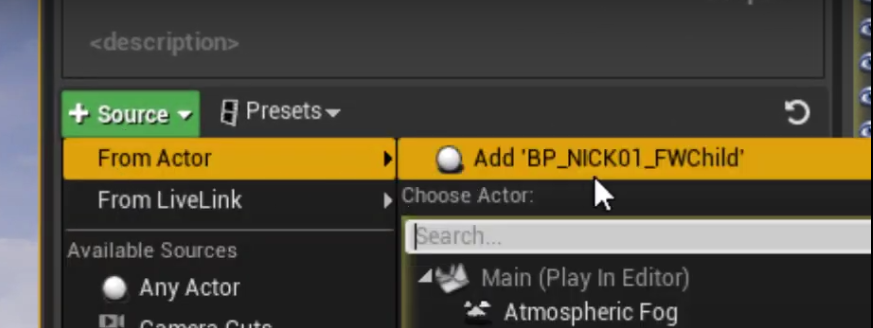
3. Disable all the default Recording Properties and only enable Face Properties. (If you want to keep the head movement, enable Body Properties with feet and leg off)
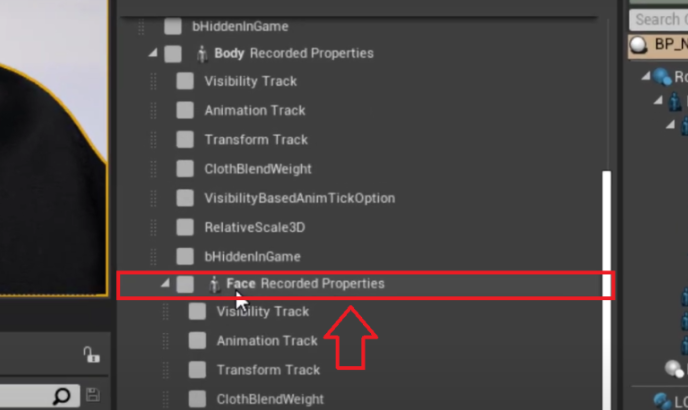
4.Rename slate name and click record button to begin recording
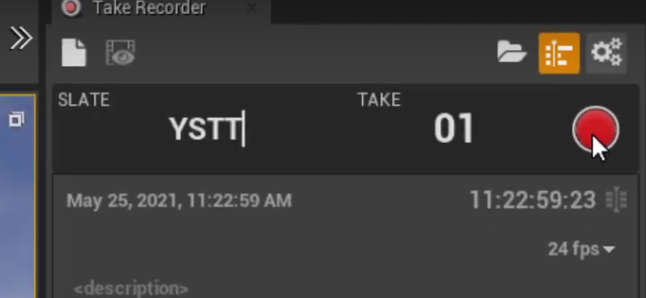
5. After recording animation, stop the Take Recorder & close sequencer window.
6. Click on the character, and change Animation classes back to default ("Face_AnimBP" for the face, and "none" for the body)
**This was set to 'ABP_FW_Metahuman_Face/body' while connecting Faceware Live Link.
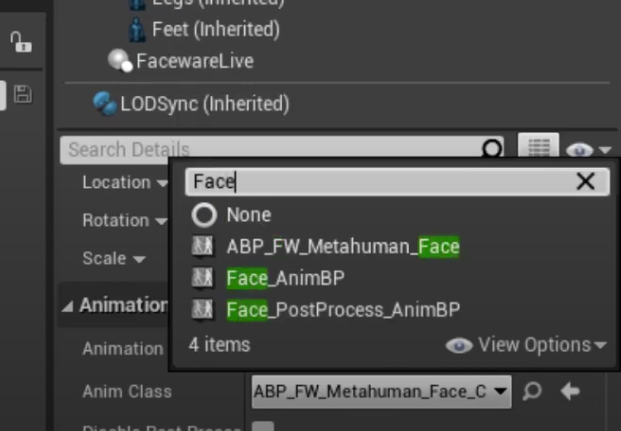
7. Test recorded animation
7.1 Create new Animation -> Level Sequence

7.2 Add Actor to sequencer -> select character

7.3 Add track for Face -> Add your animation to the sequencer
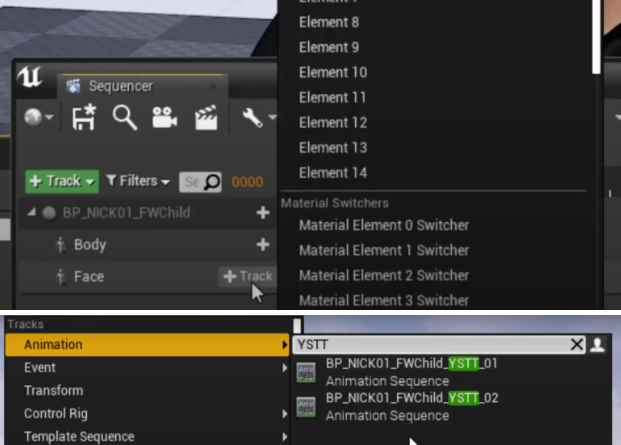
Done!
언리얼 엔진5 Faceware 사용해서 얼굴/모션 트랙하기 (Track Facial Expression Using Faceware for Unreal Engine 5)
Reference Youtube guides (참고한 유투브): 1. face ware live linke metahuman unreal 5 https://youtu.be/UW73jBWAoek 2. Record and Play Faceware Studio Metahuman Face Animations (In About a Minute) https://youtu.be/qyF7a7tFa00 1. Download & inst
whareview.tistory.com
'IT정보' 카테고리의 다른 글
| 윈도우 10 / 안드로이드 폰 미러링 스크롤 안될 때 (0) | 2023.02.19 |
|---|---|
| 안드로이드 폰 윈도우 10 연결 하기 (0) | 2023.02.19 |
| 윈도우 .bat 배치파일을 실행 시작메뉴/작업 표시줄에 고정하는 방법 (0) | 2022.12.06 |
| 언리얼 엔진5 Faceware 사용해서 얼굴/모션 트랙하기 (Track Facial Expression Using Faceware for Unreal Engine 5) (0) | 2022.11.26 |
| NETGEAR ReadyShare를 이용한 NAS 적용기. (1) | 2020.03.02 |




댓글